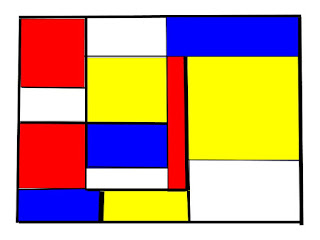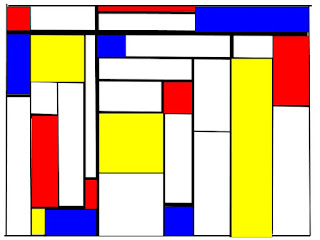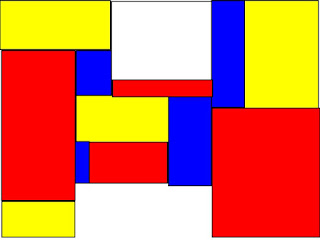Google Drawing APP
Since a lot of the middle and senior classes no longer have Ipad in their classes, I thought I would encourage some different uses for their chrome books.
Currently they are only used for internet searching and browsing, slideshow presentations, word documents and the odd survey.
Piet Mondrian Art
We looked at a range of art that was created by Piet Mondrian. We then went into our google drawings and created a new document.
On our blank page we inserted lines and changed the thickness of them. Carefully using the line tools we created straight lines, horizontally and vertically within our rectangle.
Once we had done this we then inserted rectangles and squares using the shape tool
Lastly we filled the shapes with colour using the primary colours.
They came up very effective.