Digital Technology in schools
Follow the journey of a teacher exploring incorporating digital technology in the classroom throughout the whole school
Saturday, 17 June 2023
Thursday, 15 June 2023
Amaz-ing!
Marble Maze
We have been learning about mazes and how they can help us boost our brain by :
- Problem solving
- Remembering
- Building focus
- increase our concentration
- and make our minds grow greater!
They created their own marble mazes using simple materials like straws and cardboard. The background was created by using concentric circle art that they had made, inspired by artist Kandinsky.
As they designed and constructed the maze, they had to consider the placement of walls, the layout of the paths, and the positioning of obstacles to create a solvable puzzle. This process encouraged them to think logically and plan ahead.
Building the mazes helped them to enhance their critical thinking and problem-solving abilities while having a lot of fun!
Wednesday, 31 May 2023
Coding - Making Mazes
I am back at school teaching after living in Fiji for the last 6 months!! This term I am teaching Year 3.
Maze Coding
We are looking a mazes. We discussed what a maze was and how we had to really use our brains to problem solve and think about how we were going to get to the finish. After the class completed their own paper maze they created their own by either using squared paper or a lego base. Once they had created their maze they then wrote a code to show how their maze could be completed.

They had to have a start and a finish and a clear path
They wrote the code on a white board  This is an example of different ability levels, some chose to use arrows and numerals.
This is an example of different ability levels, some chose to use arrows and numerals.
This was the progression from paper maze to duplo, then written code.
This student was working at the level of still drawing lots of arrows instead of giving numerals.
Some students added lots of extras to their maze, such as health or booby traps. Others had tasks to complete along the way.
Thursday, 4 August 2022
Google Draw ART-
We are learning to create art using the tools in google draw.
Steps:
- We took a photo of ourselves or chose an image from the internet
- We then used the curved line to go around each shape at a time, e.g around the face, then the eye etc
- After we had put a line around each line we would then set the colour to transparent.
- When we were finished outlining all of the shapes we then chose a different colour for each shape.
- We made sure to improve our work by using the gradient tool.
- To finish we chose a colour for our background.
- We took a photo of ourselves or chose an image from the internet
- We then used the curved line to go around each shape at a time, e.g around the face, then the eye etc
- After we had put a line around each line we would then set the colour to transparent.
- When we were finished outlining all of the shapes we then chose a different colour for each shape.
- We made sure to improve our work by using the gradient tool.
- To finish we chose a colour for our background.
Thursday, 7 July 2022
Pick-a-path google slide stories
Writing Pick-a-path stories
Using google slides on Chromebooks
- We have been learning to use google slides. We brainstormed some different outcomes of common fairy tales and created a pick-a-path story for the reader.
- We learnt how to improve our writing by adding adjectives and nouns to extend our sentences.
- We used colour, images and changed the style of the font to improve the look of our story.
- We learnt how to create links to lead the reader to different chosen slides.
Click on the links to view some of our stories - These student's are Year 3 & 4.
Thursday, 2 June 2022
Google Drawing and Google Doc
We combined writing with our art. Look at our cool descriptive writing to match the Taniwha eyes we created on google drawings.
Sunday, 11 October 2020
Augmented Reality and Virtual Reality
 |
 |
 |
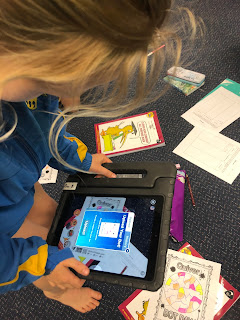 |
| Quiver is a great app that has lots of Educational options to relate to themes in the classroom |
 |
Amaz-ing
Marble Maze- Cognitive skills Steps to making the Marble Maze First we created a base for our maze. We created some concentric circles ins...

-
YAY- so happy today, I get to have a whole day to teach Room 8, so of course I will be teaching them some new techniques to use on the ipad!...
-
Today's session was an introduction to Augmented Reality (AR) and Virtual Reality (VR). Surprisingly none of the students new what AR w...
-
Writing Pick-a-path stories Using google slides on Chromebooks We have been learning to use google slides. We brainstormed some different o...





















