iPad in the classroom
Our school has started the journey of using iPads in the classroom. I have the awesome role of leading this journey, taking students and teachers on an amazing digital learning path.
I will include our adventures and share our experiences.
School Aim:
We are starting at the basics and are wanting the students to become familiar
the iPad to its maximum potential and would like our students to understand and be able to:I will include our adventures and share our experiences.
School Aim:
We are starting at the basics and are wanting the students to become familiar
use the iPad camera to:
- Take quality photos, using focus and zoom
- Edit their photos to enhance, make changes and improvements
- Keep a record of their work and progress
- record themselves and others
- pan
- produce movies (see iMovie plan)
- Introduction to IPad- The Basic
2. IPad introduction: use the camera and video
Lesson Objective: students will
go on a scavenger hunt to locate certain listed items to capture on camera
edit their photos to enhance, change or improve them
use the camera app to capture emotion and will connect the emotion to adjectives in their descriptive writing.
use the camera/video to interview someone.
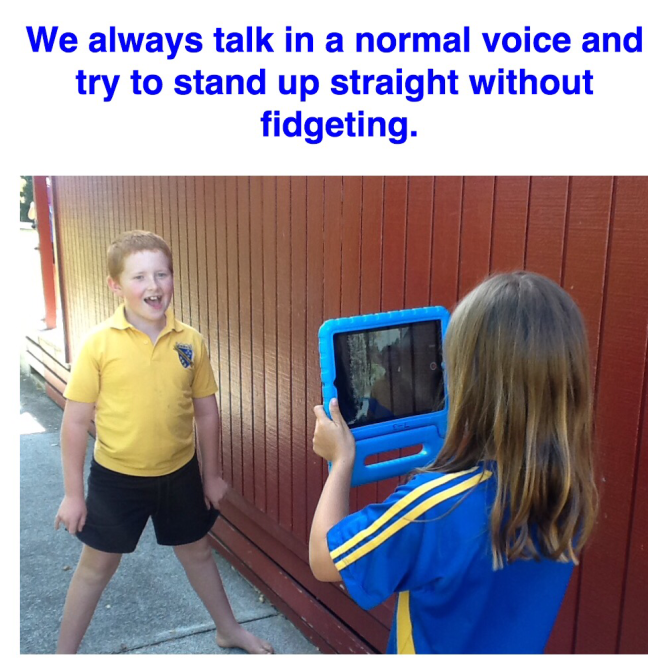



No comments:
Post a Comment